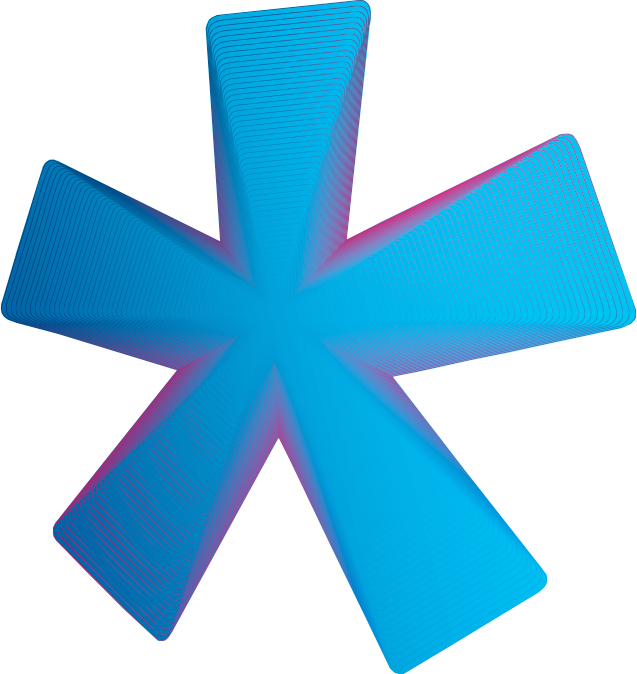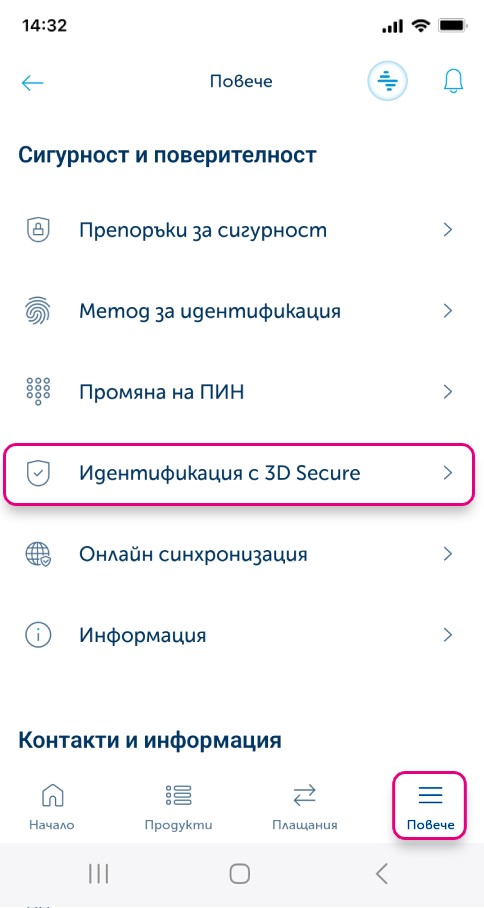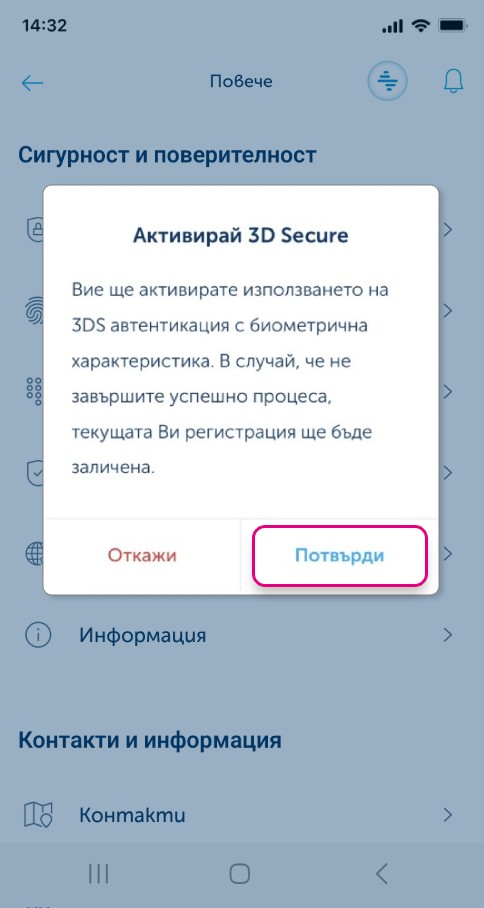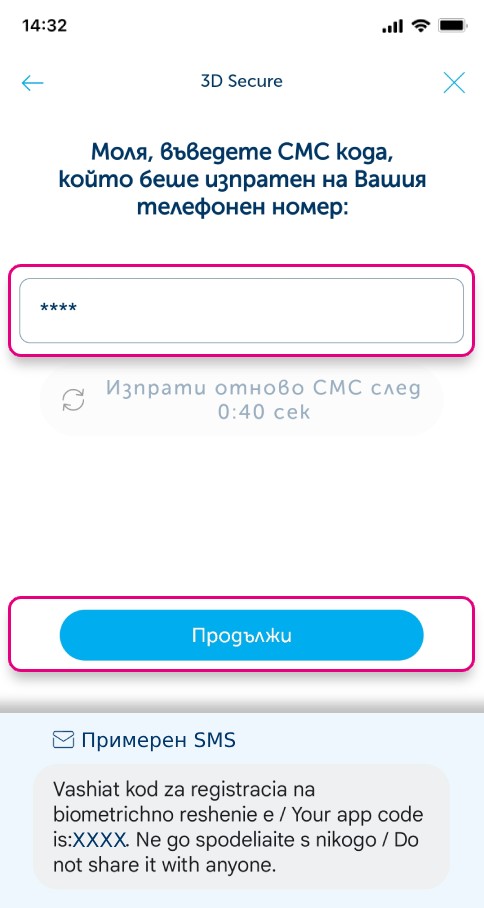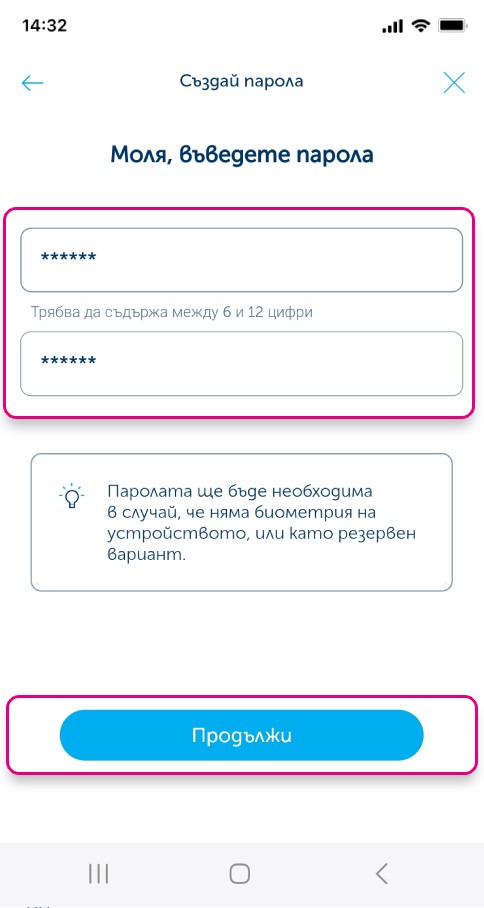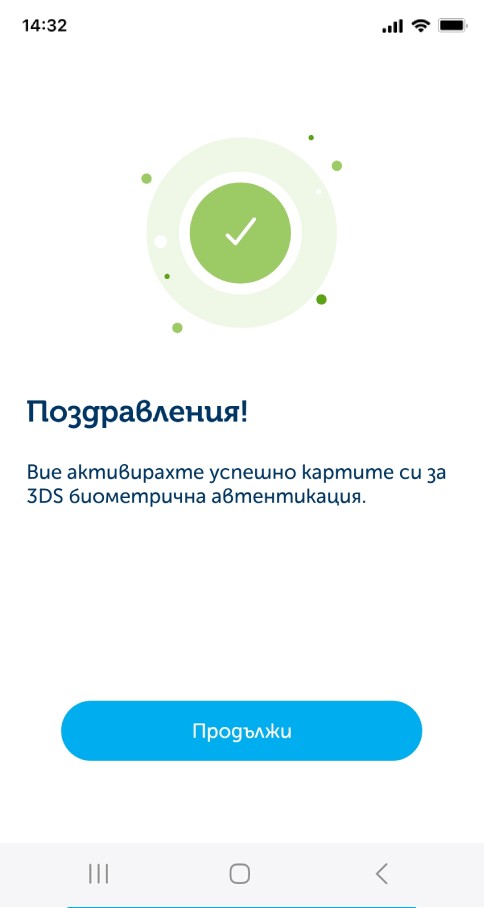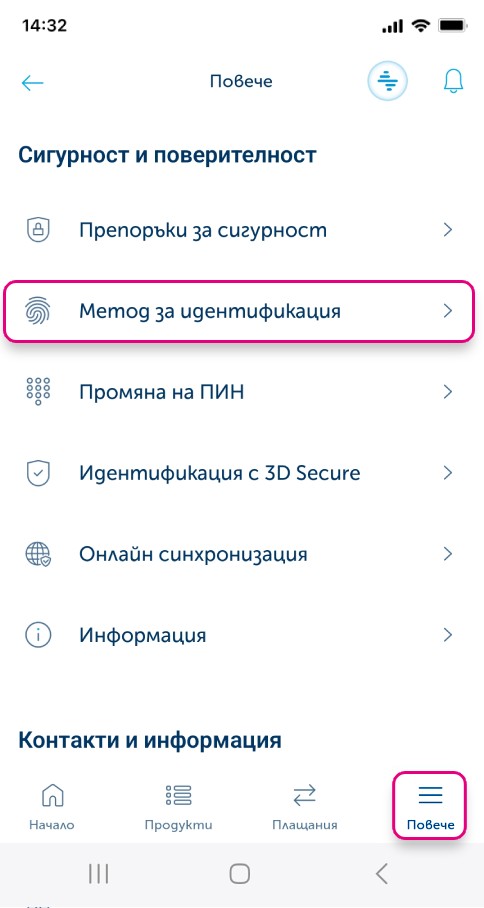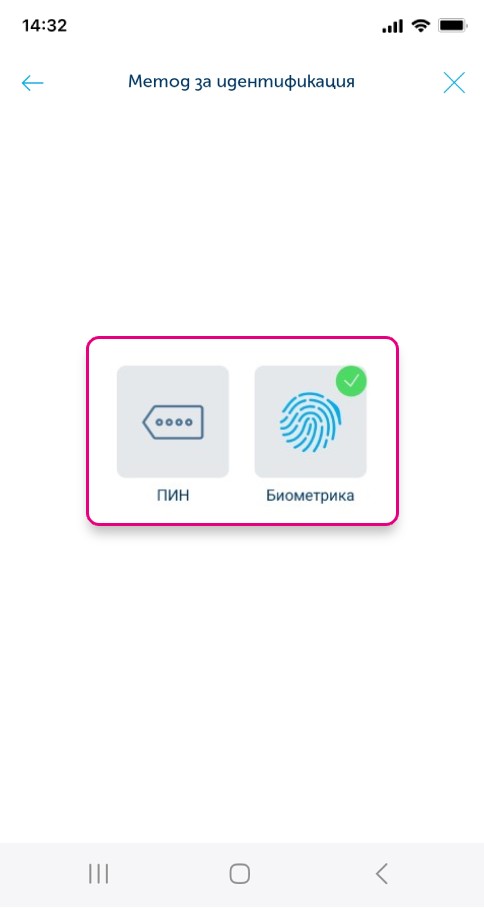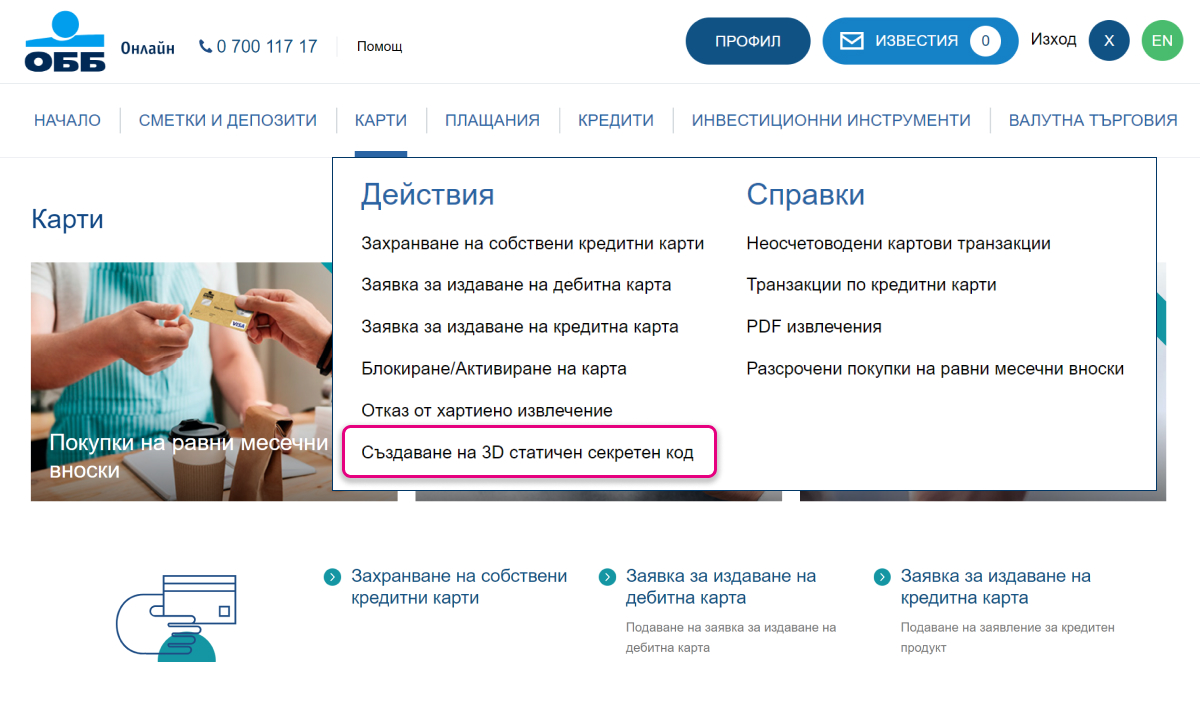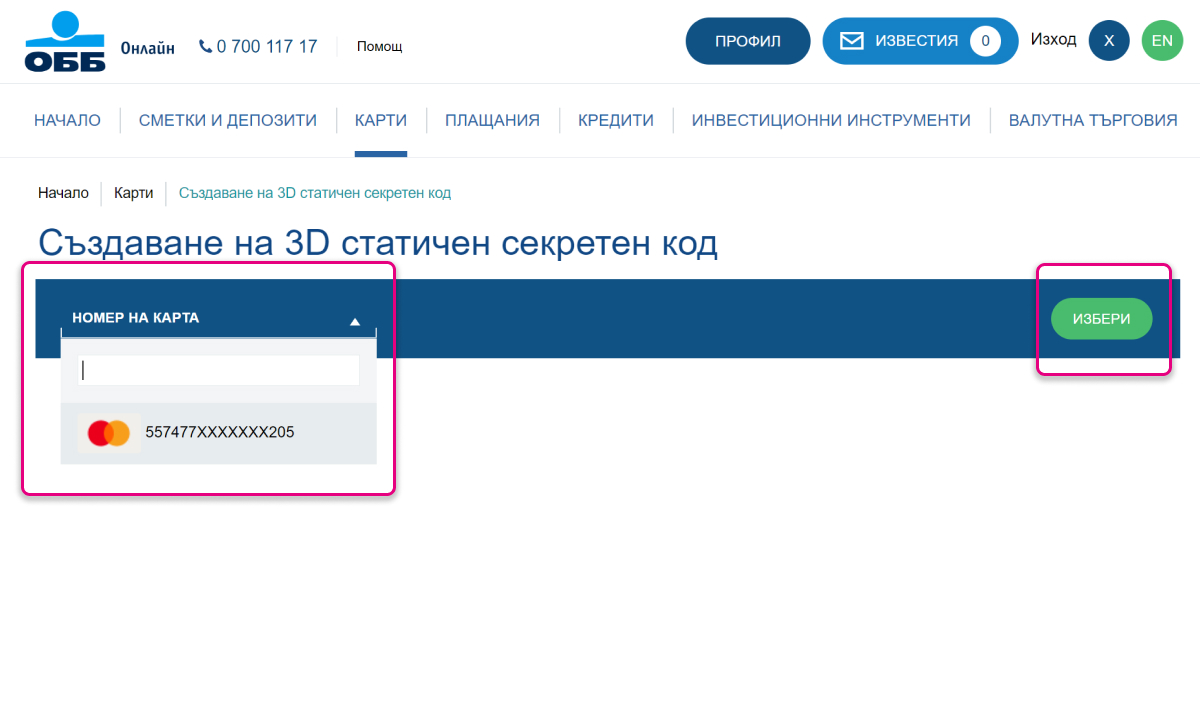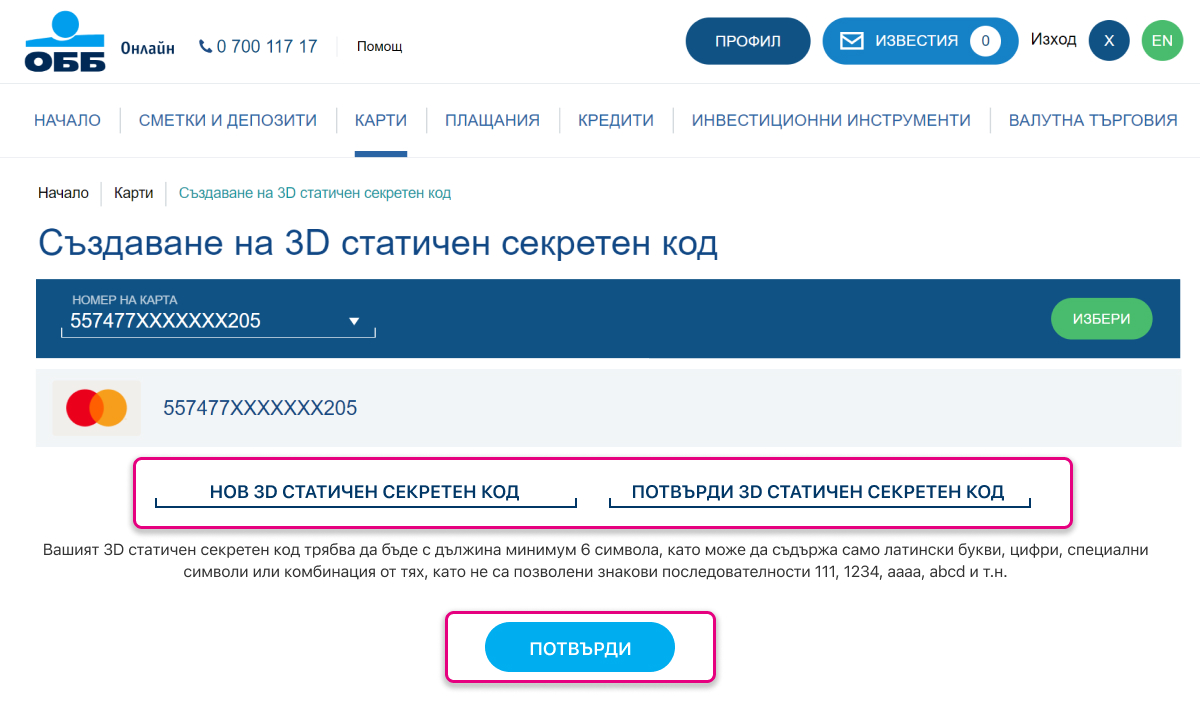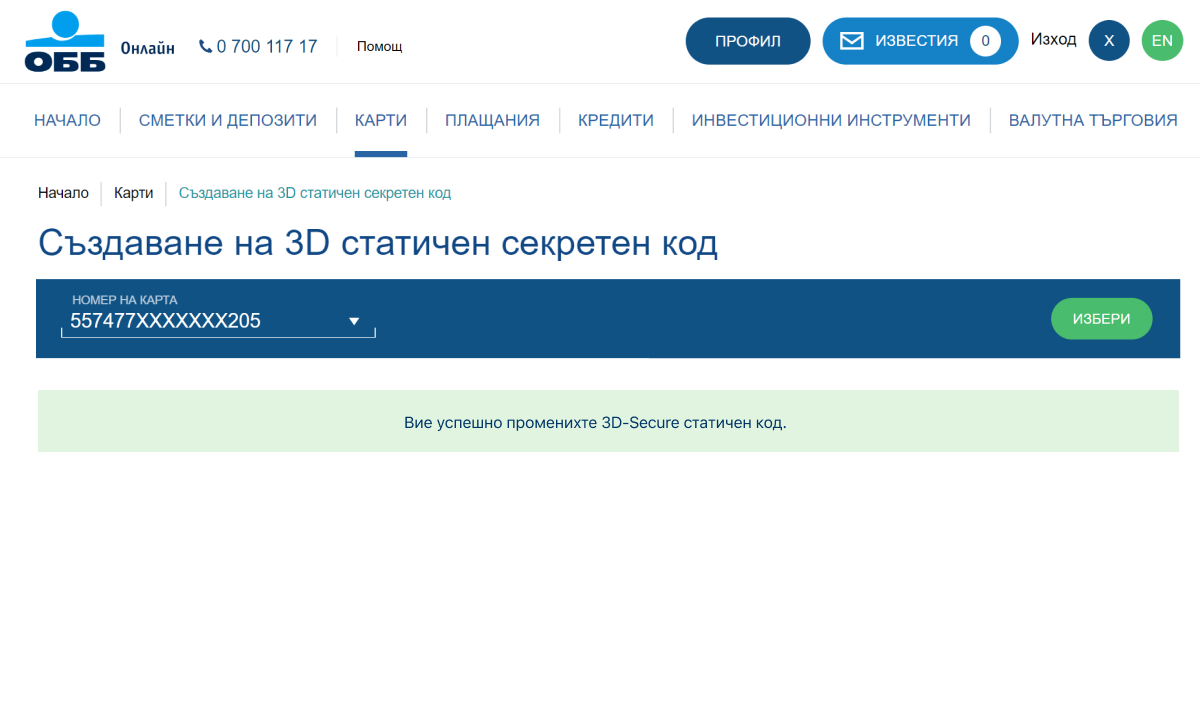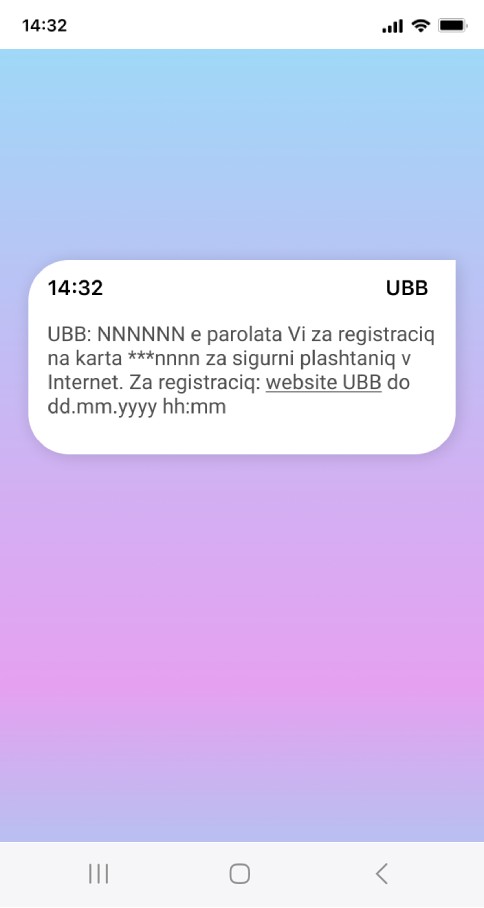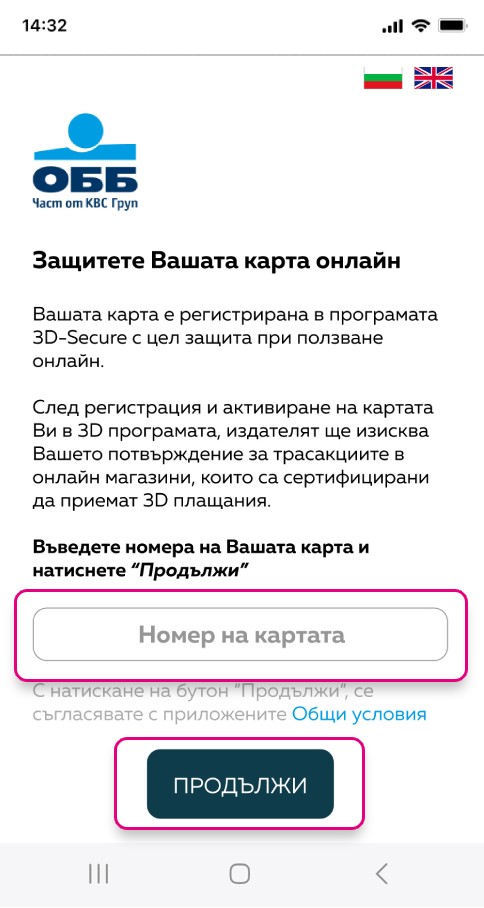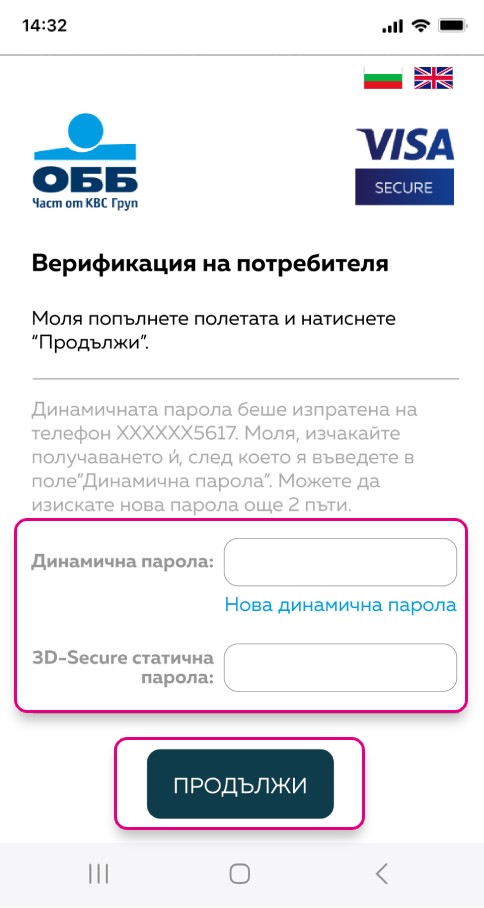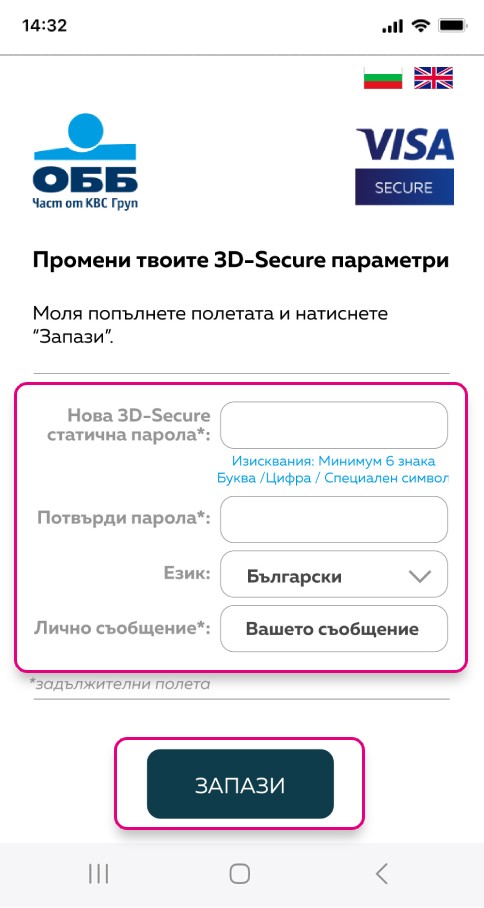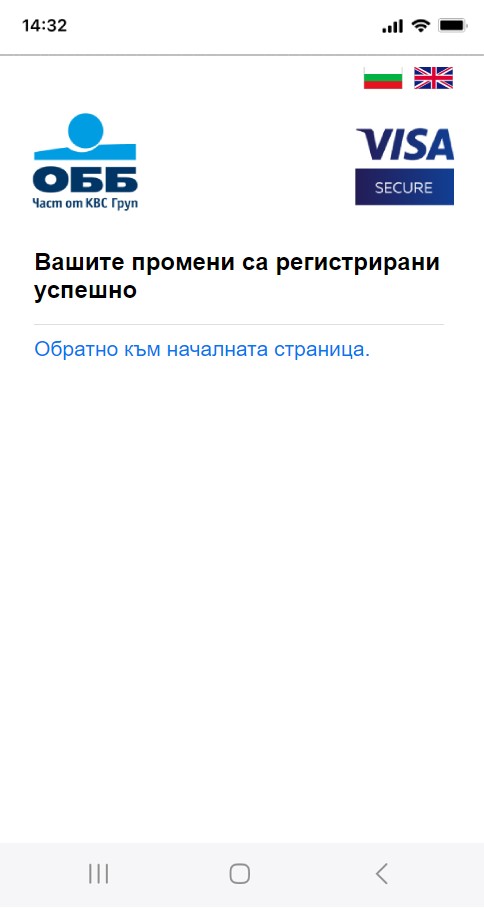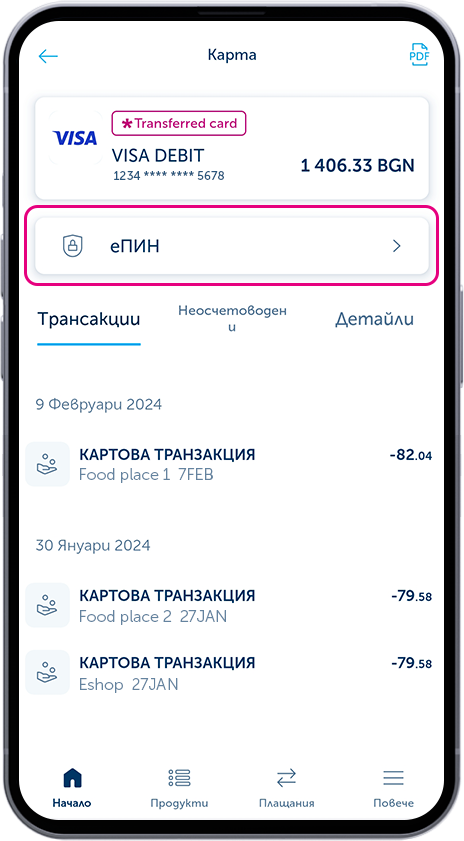Frequently asked questions
I have forgotten my static 3D Secure Code, what should I do?
If you use UBB Online, you can create a new static 3D Secure code in the above described manner (method title or relevant item). If you do not use UBB Online, you need to call UBB’s Client Contact Centre and obtain a temporary password, through which you can create a new static 3D Secure code in the above described manner (method title or relevant item).
May I refuse the static 3D Secure Code and use only the dynamic 3D Secure Code, received in an SMS?
No, the application of two independent elements for cardholder authentication upon payment transactions with cards on the Internet at merchants, supporting the Visa Secure and Mastercard Identity Check protocols, is a regulatory requirement.
Upon the entry of a dynamic 3D Code and/or the registration password for secure online payments, received in an SMS, an error message is being generated What should I do?
Please, try again. Check whether the information in the respective fields has been filled out correctly. Follow the steps in the instructions above.
Within what period after receipt of the SMS with the card registration password may I create my static 3D Secure Code?
The card registration password, received via an SMS, will be active within 30 days of its receipt. After this period you need to refer to UBB Contact Centre at the following telephone number: 0700 17 17, *7171 (for mobile phones), in order to have a new password sent to you, valid within the next 24 hours of its generation.
I want to change the already created by me static 3D Secure Code. What should I do?
You can change an already created static 3D Secure code by following the above-described steps, depending on whether you use UBB Mobile or UBB Online.
How much will it cost me to use a static 3D Secure Code?
For using a static 3D Secure Code there are no fees whatsoever charged by UBB.
May I activate payment confirmation with a static 3D Secure Code simultaneously for all my cards?
The activation of payment confirmation with a static 3D Secure Code depends on the selected payment confirmation channel.
Activation via UBB Mobile - if you activate a static 3D Secure Code via UBB Mobile, the method you have chosen (PIN or biometric data) will be valid for all cards.
Activation via UBB Online or in case you do not use mobile or online banking functionality - should you use those activation channels, you should create a static password for every card, which you would like to have a static 3D Secure Code activated.
Can I use various methods for confirming different payments?
Yes, you can if you have activated both methods - "Static and Dynamic Passwords" online and biometric data /PIN Code via UBB Mobile.
I have an active card by UBB, however I have not received an SMS with a card registration password and I cannot create a static 3D Secure Code. What should I do?
In order to receive an SMS, you should have provided to UBB a recent mobile phone number. You can provide a mobile phone number at a convenient for you branch of UBB.